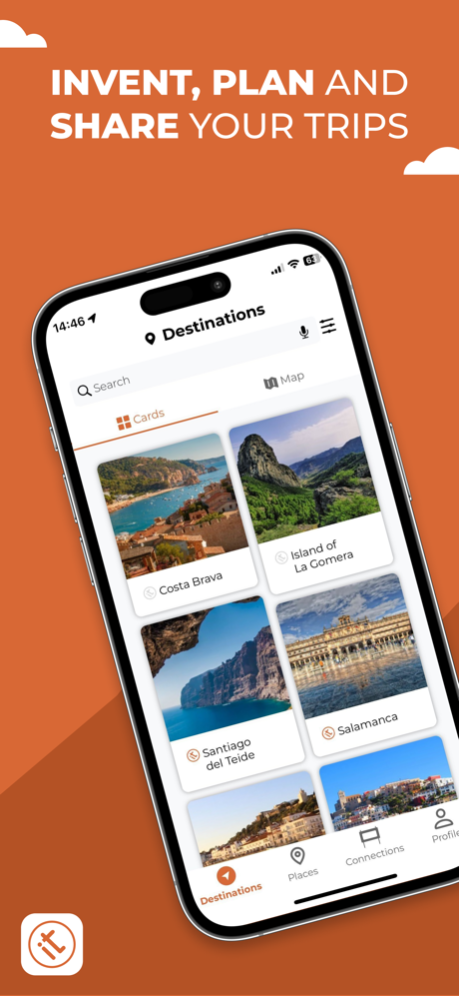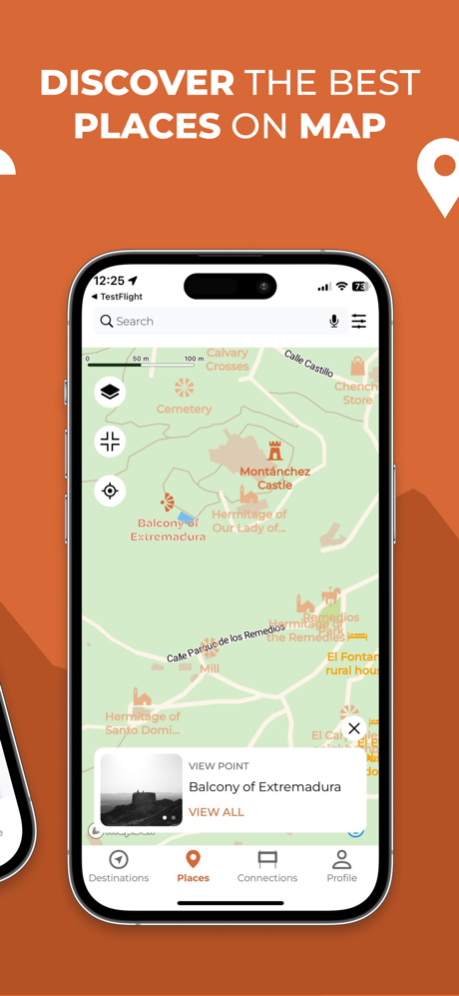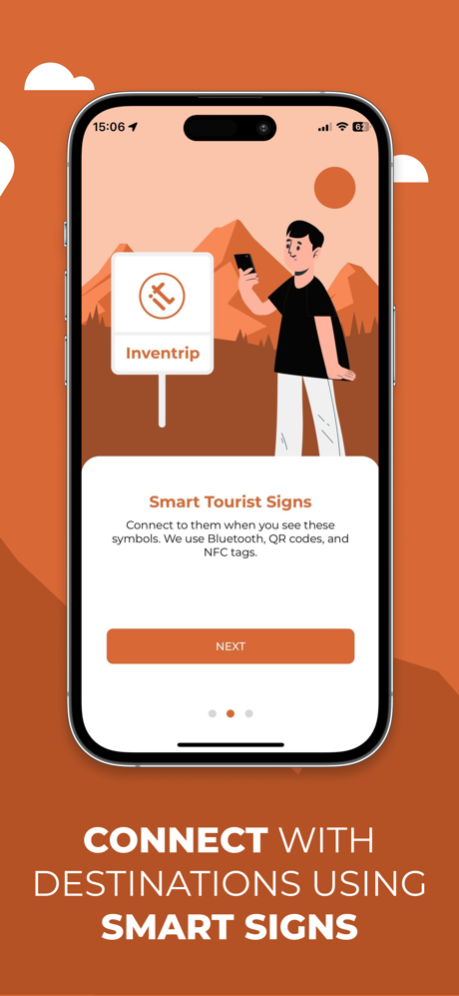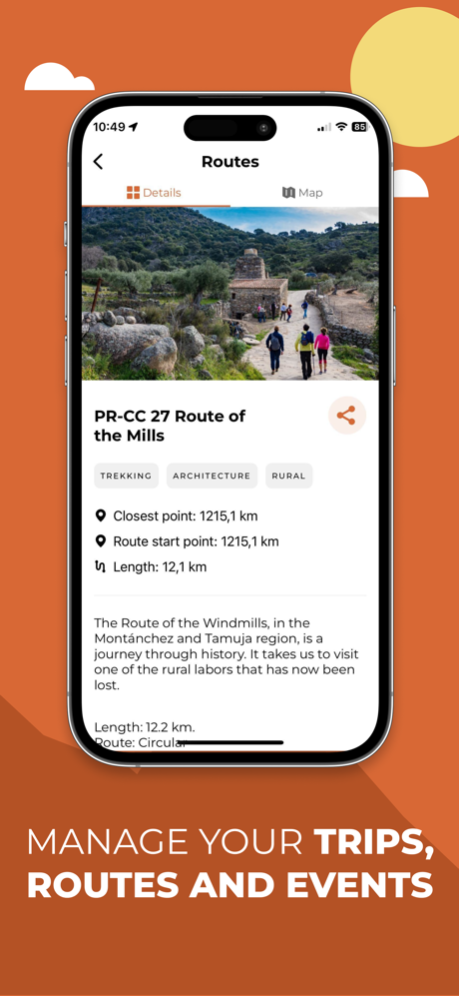Inventrip 2.0.4
Continue to app
Free Version
Publisher Description
Discover the future of travel with our pioneering app update, designed to transform your journey into an effortless and personalized adventure tailored to your preferences. We have refined our platform, significantly improving integration with smart tourist signs, allowing travelers to connect and store insights and memories from each destination. Enhanced connectivity ensures you're never more than a tap away from the most relevant and up-to-date travel information or resource, making each journey uniquely tailored to your preferences and interests.
Navigate through journeys, routes, events, and tourist resources carefully selected by the network of Inventrip destinations, thanks to our intuitive interface and smart features that guide you at every step of your journey. The app is not just a tool for planning your next trip, but an effective tool for preserving your precious memories, allowing you to revisit and relive your experiences at any time.
Join a community of explorers and Destinations that embrace this transformative travel experience, where technology meets tourism in perfect harmony. Our commitment goes beyond improving the app's features; it's about creating a companion that accompanies you, offering innovation, convenience, and personalization at every step of your journey. With this update, we're not just setting new standards in travel apps, we're redefining the way you explore the world.
Welcome!
Mar 29, 2024
Version 2.0.4
Improved user interface. Bug fixes. New compass feature.
About Inventrip
Inventrip is a free app for iOS published in the Recreation list of apps, part of Home & Hobby.
The company that develops Inventrip is Sismotur. The latest version released by its developer is 2.0.4.
To install Inventrip on your iOS device, just click the green Continue To App button above to start the installation process. The app is listed on our website since 2024-03-29 and was downloaded 2 times. We have already checked if the download link is safe, however for your own protection we recommend that you scan the downloaded app with your antivirus. Your antivirus may detect the Inventrip as malware if the download link is broken.
How to install Inventrip on your iOS device:
- Click on the Continue To App button on our website. This will redirect you to the App Store.
- Once the Inventrip is shown in the iTunes listing of your iOS device, you can start its download and installation. Tap on the GET button to the right of the app to start downloading it.
- If you are not logged-in the iOS appstore app, you'll be prompted for your your Apple ID and/or password.
- After Inventrip is downloaded, you'll see an INSTALL button to the right. Tap on it to start the actual installation of the iOS app.
- Once installation is finished you can tap on the OPEN button to start it. Its icon will also be added to your device home screen.